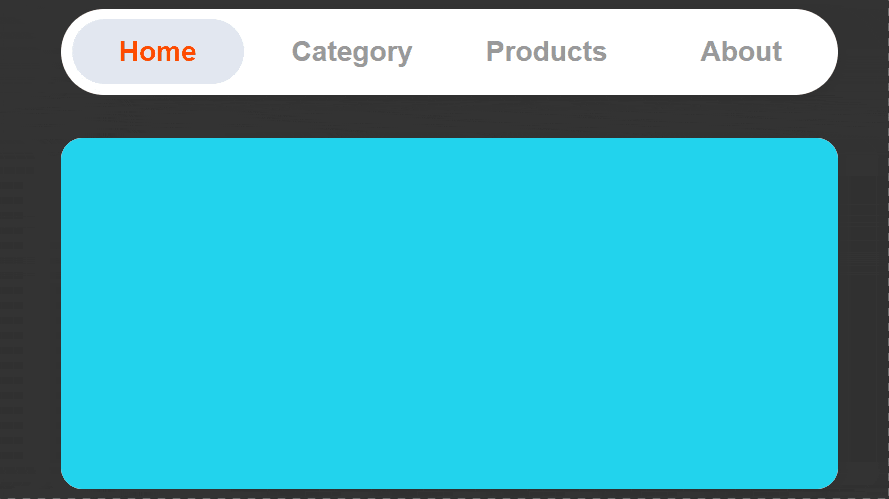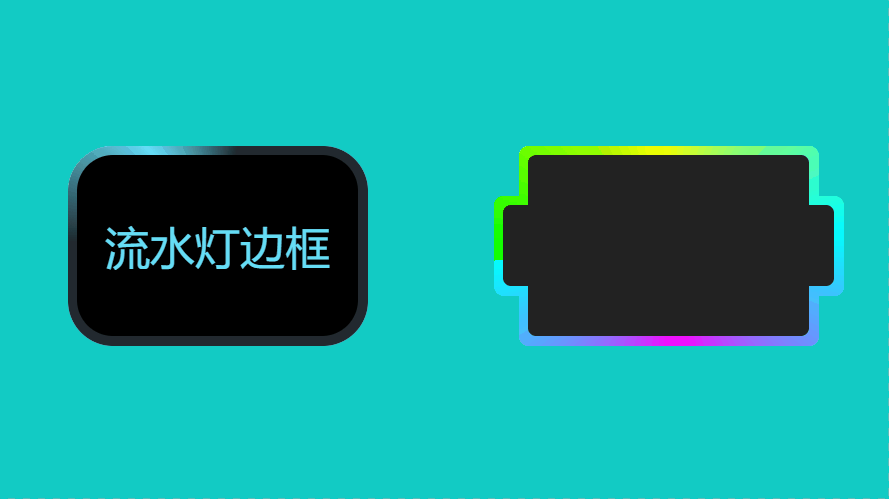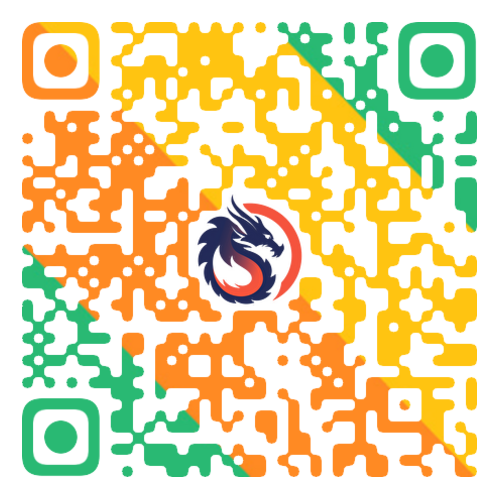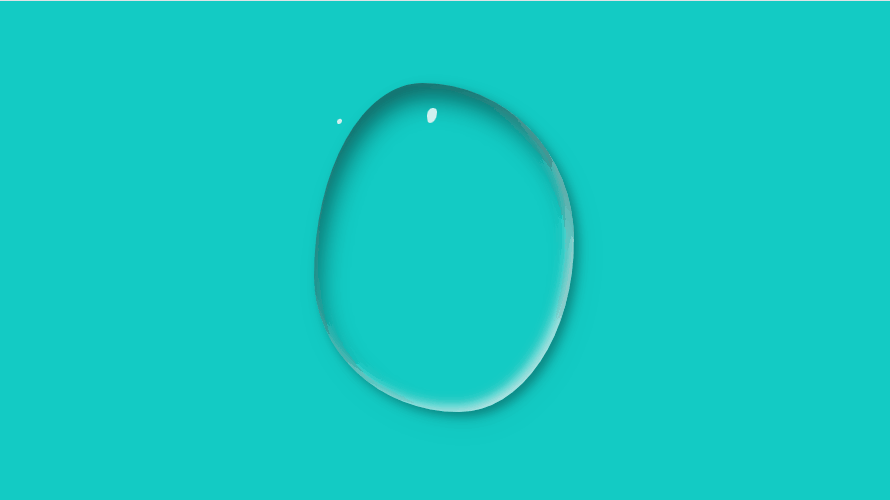
颜色搭配工具:https://flatuicolors.com/
CSS Border-Radius 所见即所得圆角效果工具:https://9elements.github.io/fancy-border-radius/
注意:github.io不能访问的,可以点击这里
用CSS实现逼真的水滴效果,点击查看效果
<!DOCTYPE html>
<html lang="en">
<head>
<meta charset="UTF-8">
<meta name="viewport" content="width=device-width, initial-scale=1.0">
<title>用CSS实现逼真的水滴效果</title>
<style>
body {
width: 100vw;
height: 100vh;
display: flex;
justify-content: center;
background-color: #12CBC4;
}
.water {
margin-top: 200px;
width: 520px;
height: 657px;
border-radius: 59% 41% 50% 50% / 69% 50% 50% 31%;
box-shadow: inset 10px 30px 50px rgba(0,0,0,0.5),
10px 10px 20px rgba(0, 0, 0, 0.3),
15px 25px 50px rgba(0,0,0,0.05),
inset -10px -10px 25px rgba(255,255,255,0.8);
animation: action 3s linear infinite alternate;
}
.water::after {
content: '';
width: 20px;
height: 30px;
position: absolute;
top: 258px;
left: 50%;
background-color: rgba(255,255,255,0.8);
border-radius: 60% 40% 73% 27% / 54% 26% 74% 46% ;
}
.water::before {
content: '';
width: 10px;
height: 10px;
position: absolute;
top: 280px;
left: 47%;
background-color: rgba(255,255,255,0.8);
border-radius: 60% 40% 73% 27% / 54% 26% 74% 46% ;
}
@keyframes action{
25%{
border-radius: 28% 72% 30% 70% / 73% 39% 61% 27%;
}
60%{
border-radius: 55% 45% 58% 42% / 45% 56% 44% 55%;
}
100%{
border-radius: 37% 63% 46% 54% / 58% 56% 44% 42%;
}
}
</style>
</head>
<body>
<div class="water"></div>
</body>
</html>